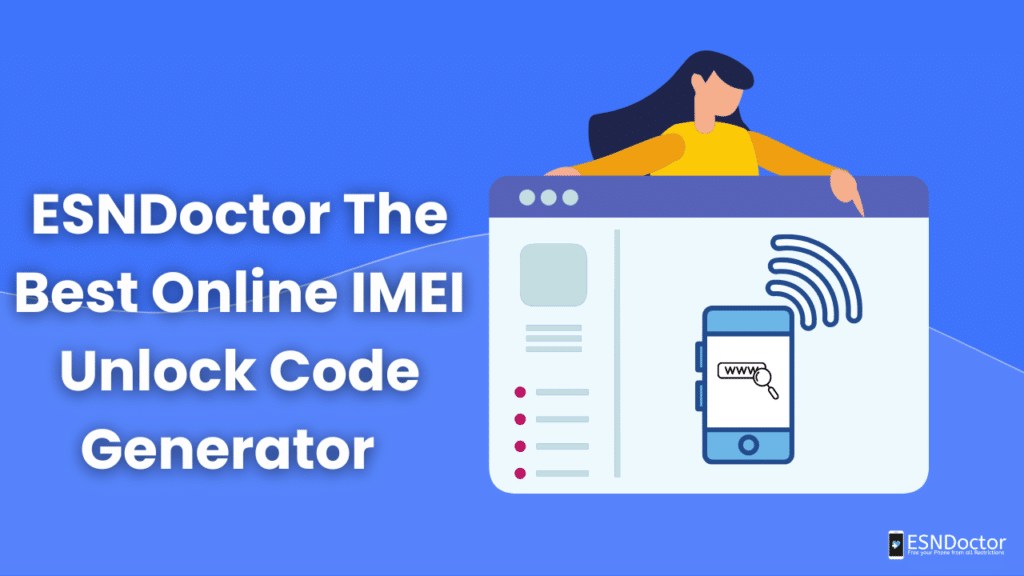The process of unlocking a phone can be tedious for some users. In the case of taking an IMEI off a blacklist, here are some steps to take into consideration. Here, you can find a small guide on what to do to get your mobile phone unlocked in minutes. With ESNDoctor’s Online IMEI unlock code generator get your device working again.
Why can a Device be IMEI Locked or Blacklisted?

In most scenarios, these reports are made by the owner of the phone. Some of these reports can also be done by the carrier in case they receive an alert that the device is being used fraudulently, is missing, or is stolen (Other reasons may include preventing loss of information or non-payment).
Even if this cell phone was given as a gift or bought secondhand, the IMEI can be reported on the blacklist and have IMEI restrictions. This lock is placed on the phone and is part of an international database. The reported IMEI number contains all the information about the device, such as the model number, serial number, and manufacturer.
Also, this information is contained in the contract given by the network provider. They are the ones that can generate the IMEI report database. This is because they need to have a record of the phones they sell and which ones are not blacklisted. However, you can still use your phone and the other functions available on it even if the device was placed on a blacklist.
How to Check if Your IMEI is Blacklisted?
To determine why your smartphone is blacklisted, you can reach out to your carrier and ask for an IMEI number status. Remember that if you are going to contact them, you must be the original owner of the device and have the IMEI and your information at hand.
You can also search websites that specialize in IMEI code status. Most of these sites can tell you if there’s a restriction on your device. If you are unsure of the IMEI number of your phone, you can find it in your mobile device’s settings or by dialing *#06# (The number you are looking for is a 15-digit code).
Does the IMEI Lock apply to all Phone Brands?
This IMEI blacklist lock has nothing to do with the model or brand of the device being unlocked. This lock can apply to all smartphones of all brands available on the market (for example, Android or Apple). Besides, take into account that a phone can still be blacklisted for many reasons even if it was purchased from a trusted store or a third party.
Is the IMEI Code Generation Process performed by the User?
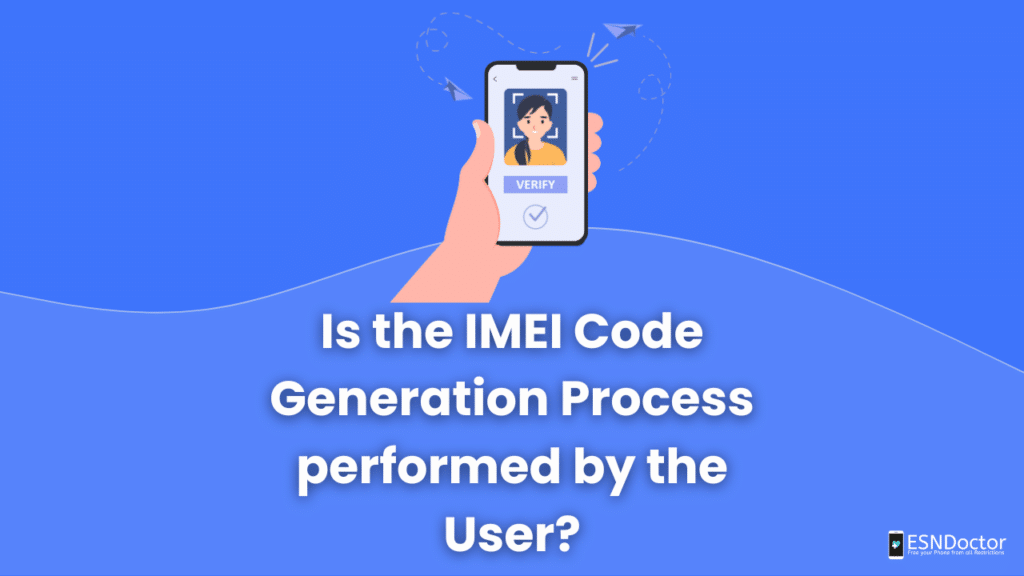
No, it doesn’t matter which platform or program you use or if you decide to contact your provider, these IMEI unlock and code generation processes are internal. Several programs can help you unlock your phone with an unlock code, some require you to enter all your phone or personal information, or you must handle or download programs that are not that friendly if you don’t have much technical knowledge.
Other programs only require IMEI information and can unlock the phone’s network, ESNDoctor is one of them! You just need to fill in some basic information about your device for our server will take care of everything. As the process is done internally, it won’t take more than 15 minutes to unlock the phone, and this unlock code will successfully remove the phone from any blacklist database.
Why is ESNDoctor the Best Free Online IMEI Unlock Code Generator?
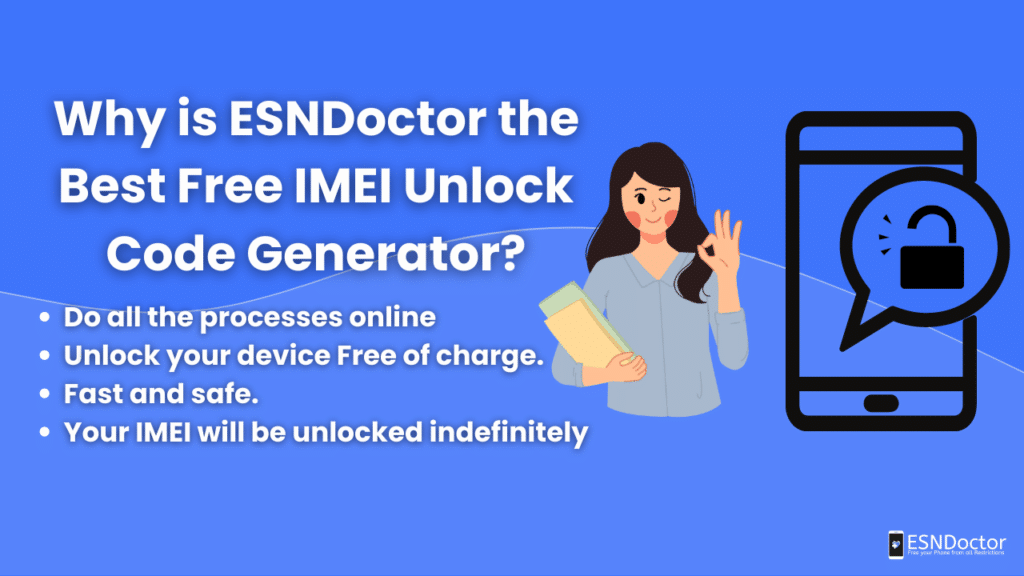
ESNdoctor is a tool that specializes in unlocking any model or brand’s IMEI. It doesn’t matter if it was reported by mistake or if you happened to buy a second-hand device without noticing that it was blacklisted. We can guarantee that it is safe and free of charge and all of this is possible thanks to our partnership with the GSMA’s IMEI Database. Our service can help unlock a device in just a couple of minutes!
ESNDoctor understands that having a cell phone blacklisted can limit the communication and connection of a device. With our services, our clients can be connected once again and enjoy their devices as with ESNDoctor you can:
- Do all the processes online without downloading external programs.
- You can unlock your device Free of charge.
- Our IMEI unlocks method is fast and safe.
- Your IMEI will be unlocked indefinitely so you can sell or change your device.
Does ESNDoctor offer International IMEI Unlocks?
ESNDoctor does not have any type of restriction outside the country. Our services can be used overseas and can help many people around the world that are having a hard time with a lock or blacklist report. The only thing that you need is a stable Wi-Fi or network connection to do the IMEI unlock process online.
What if the Phone gets Locked again?
With ESNDoctor, your device unlock is permanent. If someone else reports on that phone’s IMEI, you can continue using our service to cover your back and unlock your device once again.
You don’t need to worry again about a cell phone with call or message restrictions because of a bad IMEI. With our code generator method, remove your IMEI from the blacklist now!
How to use ESNDoctor’s Software to Remove the IMEI of your Mobile Phone from the Blacklist
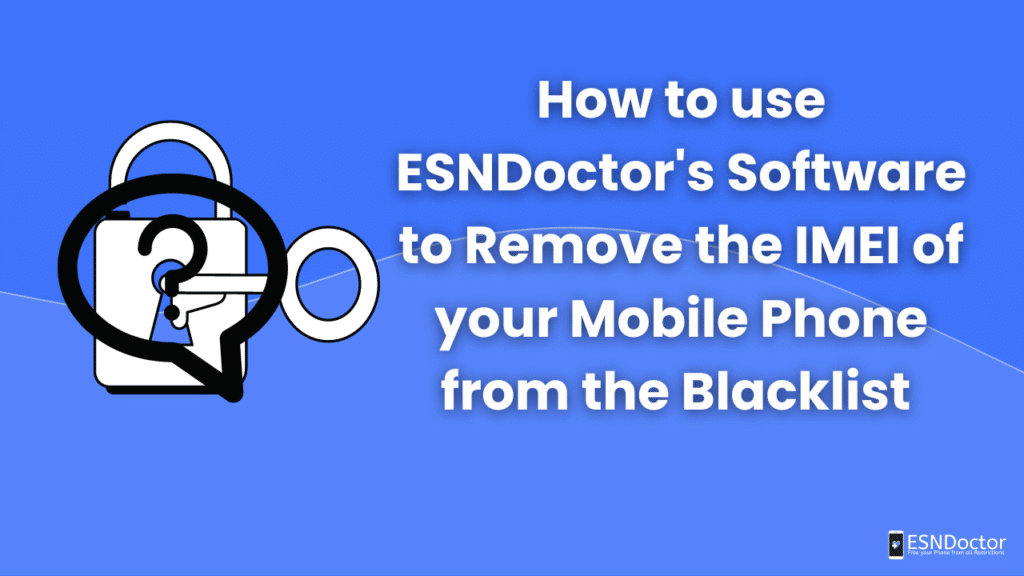
Now, is the time to explain the unlock process with our service, this process is very easy and reliable. The steps to get the unlock code are:
- You can go to ESNDoctor.com and click on the “Unlock my phone” button at the top.
- You will be prompted to fill in some information (keep in mind that you will need to get the IMEI of your phone).
- Now, you will need to enter your full name, email address, and manufacturer.
- After that, follow the steps step-by-step to get your free unlock code to unlock your device.
Our web application enabled the process to be completed online so it can be easier for you to free your device from the blacklist, and there is no need to download any unlocking software to unlock your mobile phone. The best part is that you can remove this IMEI lock on any cell phone model or brand (Samsung, Motorola, LG, etc.).
We invite you to check our blog or official webpage (ESNDoctor.com) for more information about Unblacklisting devices. If you have any other questions about ESNDoctor or the unlocking process don’t hesitate to reach out to us. We will be happy to help you, so you can use your phone as you always wanted!