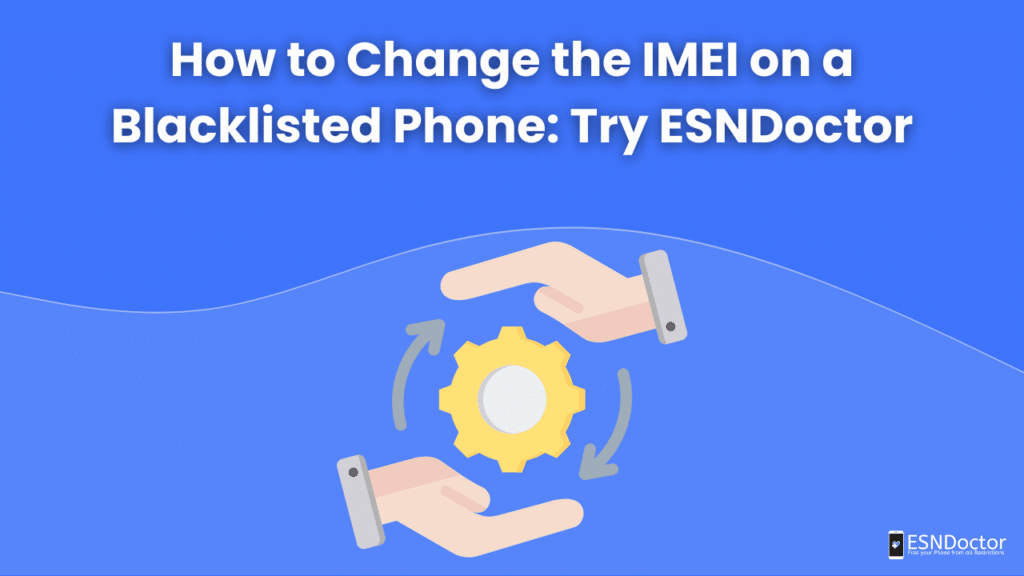IMEI blacklist removal services have evolved to provide a better service every time. However, there’s another method that has also been present when trying to remove the IMEI (International Mobile Equipment Identity) from the blacklist, which is changing the IMEI number of a device. Although it’s a method that has gained popularity, carriers and IMEI cleaning tools still don’t recommend this method to get it removed from the blacklist, as this can have serious consequences.
Still, here we will give you some tips and advice on how to change the IMEI on a blacklisted phone along with a better solution that won’t affect anything on your phone. So, instead of getting a new IMEI number, we are going to tell you how to clean it with ESNDoctor without having to change anything at all on your device.
What Happens to an IMEI That Has Been Blacklisted?
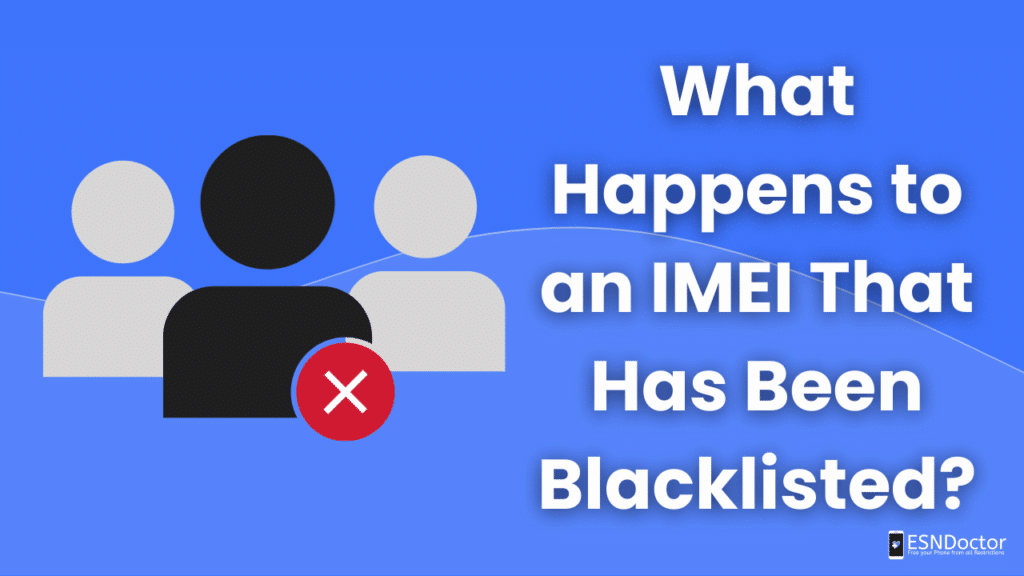
When the IMEI number of your device is blacklisted, many of your basic and advanced features will be locked. Another thing is that all the carriers around the world will know about this blacklisted device, as a result, connecting to networks other than Wi-Fi won’t be feasible. This can also happen on devices that have an ESN or Electronic Serial Number instead of an IMEI since the purpose of this list is to register any device that has been reported.
When a report is placed on the device’s IMEI number (this is a unique number assigned by the manufacturer to identify your device), then this number will have a blacklist status, which will have to be removed or cleaned to get it back in operation. For that, there are several online pages, or you can even do it with the carrier (this does not apply if the phone was reported lost or stolen).
Is it Possible to Permanently Change an IMEI Number?
It is possible, but most of the time it can be a complex process because it will be necessary to either get software that can change the IMEI number or an IMEI changer app to get it off the blacklist or remove any other type of restriction that you may have on your mobile phone. This is done either by rooting your phone (mostly on Android phones) or by modifying the files inside the device to achieve this.
Why is it Not Recommended to Change the IMEI Number?
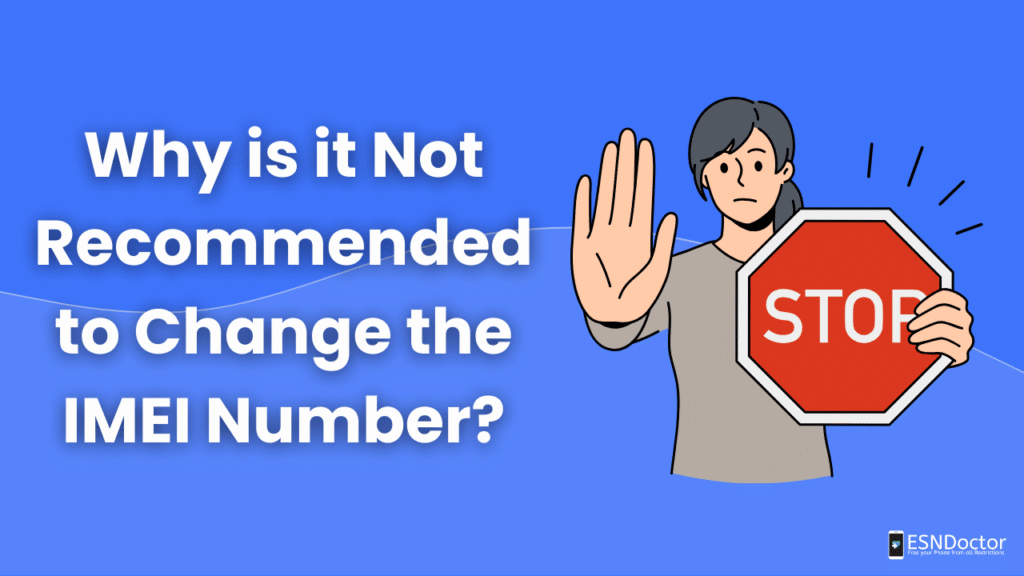
The main reason will be the fact that changing your device’s IMEI number will affect its warranty. Consequently, it makes no difference whether it is an Android or iOS smartphone because the maker will no longer be able to take care of your device if something happens to it since the number they use to identify it is no longer the same, and even the carrier will not be responsible if something happens to the mobile device since it will not be associated with them either.
Additionally, changing the IMEI number of your device in a place or country that is not regulated, can be considered illegal and have serious problems. Therefore, IMEI change apps or IMEI repair services that modify this number are not allowed because it will be more difficult to track and identify a phone if it is used in illegal activities or if it was stolen and sold with a new number.
Do I Need to Factory Reset my Device?
Most of the time, it is not necessary; however, that will depend on the software or app that you are going to use to create a new IMEI number. Still, take into consideration that the moment you change this code to remove it from the blacklist many functions and settings won’t be the same as before so in some ways this can be similar and even mandatory if the process doesn’t work as expected or the number that was assigned is reported as well.
Instead of Changing the IMEI, Clean It with ESNDoctor

Remove your phone from this blacklist database and clean bad ESN or IMEI with the #1 IMEI blacklist removal tool, ESNDoctor. It is not necessary to make any abrupt changes to your Android and iPhone devices since everything is managed internally, and we are just going to delete the report on this database so you can use your phone normally again. Just find your IMEI number and unlock your iPhone or Samsung device in no time.
When a phone is reported on the blacklist, it is recommended to first contact your carrier, and if they cannot help you (if it is a stolen phone, for example), then you can remove the blacklist status with the help of online tools — like ESNDoctor — that can do this process without having to change your IMEI number. So instead of looking for methods to unlock a blacklisted phone that involves changing configurations, you should start using our online method and see the results.
How Can I Remove My IMEI from Blacklisting Without Having to Change It?
It doesn’t matter if it’s a blacklisted iPhone or Android device, all you have to do to unlock it is find its IMEI number and then go to our main page and fill up some basic information, such as your name, email, and manufacturer. The moment you enter this information, you’ll begin the process of cleaning this number, after that, we suggest using an IMEI checker just to confirm is working and that should be it.
If I Altered the IMEI, Would That Damage My Phone?

To make a long story short, yes, it can damage your phone as you are changing the identification number that contains all the information about it, like the model, operating system, and serial number, so this can affect the updates and security settings of it. In contrast, you can have full control over it but the moment you decide to modify the bad IMEI, you can experience software issues, lost or invalid IMEI numbers, and network issues as well.
How to Change the IMEI on a Blacklisted Phone
To get a blacklisted IMEI out of the reporting database by changing the IMEI number, you will have to install a program or IMEI-changing software on your PC. Once you have it, execute the program, and connect the USB cable to the phone and the PC to transfer the necessary files. Then the IMEI number will be displayed, with a little option that says “Create a new number” so a non-blacklisted code can be assigned to your phone deleting the old one in the process.
Keep in mind that this will also require some technical knowledge, as there are different versions and apps out there to alter this number, so if you choose one that is not fully compatible or that doesn’t completely delete the original IMEI, then your phone will be stuck, and you won’t be able to get it back. So instead of doing that, remember that ESNDoctor is here to make this cleaning process easier for you while keeping the same data.