Today, mobile devices have become an essential part of our lives, and we know how frustrating it is when you need your phone and it’s not working. If you are experiencing problems with your device, there could be several reasons. Some of the most common are internal damage, lack of updates, or a blacklisted status.
If you suspect your device has been blacklisted, we bring you the best IMEI blacklist removal service on the web, so you can have your phone working as well as new and enjoy it with the freedom you want.
Read on and discover everything you need to know about the IMEI number, why it can be reported, and how to fix it. If you want to enjoy your device with freedom, start your unlocking process below.
What is an IMEI?

People who own a mobile device have probably heard of the IMEI number, but most don’t know what it is. An IMEI, or by its acronym, International Mobile Equipment Identity Number, is a unique 15-digit code assigned to each mobile phone that serves as a means of identifying the device and can be used to track its location or lock/unlock it remotely.
IMEI numbers are important for several reasons, the most common is that they help to identify stolen devices and prevent them from being resold on the black market.
If your phone is lost or stolen, knowing its IMEI can help authorities locate it. In addition, some carriers use IMEI numbers to check whether a device has been reported lost/stolen before activating it on their network. This allows them to ensure that the rightful owner can access their device while preventing illegal activities such as fraud and theft.
Where to find the IMEI number?

If you are having trouble finding your IMEI number, we are here to help you because it’s easier than you think.
To find the International Mobile Equipment Identity number first, you have to check the back of your phone, the battery compartment if it’s removable, the box of the phone, or the SIM card tray. You should see a sticker with a series of numbers and barcodes; the IMEI will be one of them. Alternatively, try dialing *#06# on your phone’s keypad, which should bring up the IMEI number on your screen.
If neither of these options works for you, you can also find your IMEI number in the general information of your phone’s settings menu.
What is a blacklist?
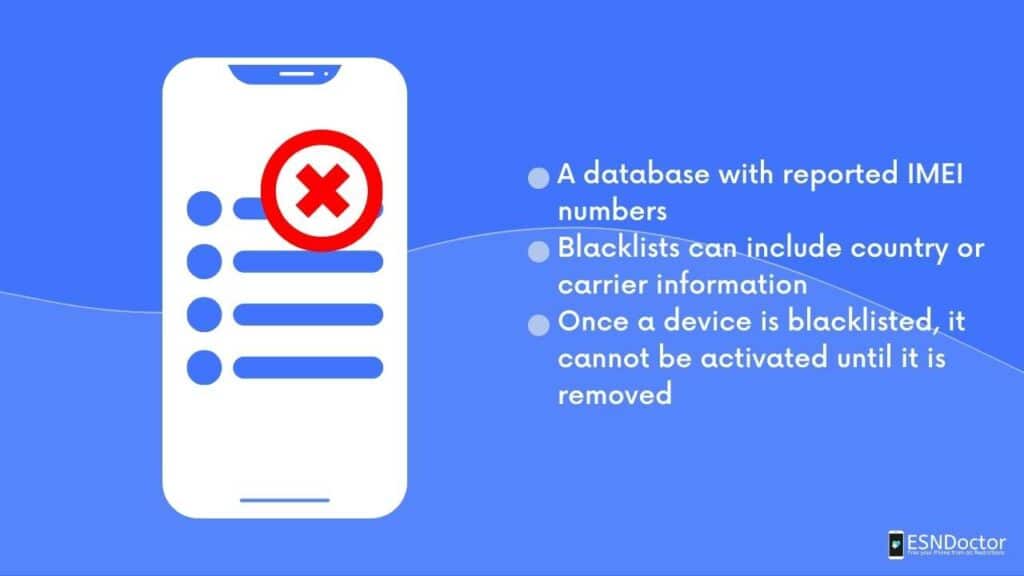
When buying or selling used smartphones, it is important to make sure that the phone is not blacklisted. A blacklist is a database that contains the International Mobile Equipment Identity numbers of phones that have been reported lost or stolen. Once a phone is added to this database, it cannot be activated on any network until it is removed from the list.
Getting your phone removed from a blacklist can be quite a challenge, especially if you do not know where to start. Fortunately, we have the ultimate IMEI blacklist removal tool available online that can help you with this process. These services work by unlocking your phone and removing its IMEI number from the blacklist so that it can be used again on any carrier network.
If you’re not sure exactly what’s going on with your device, here are a few options to help you determine if your device is blacklisted or not.
Best Blacklist Checker Services Online

When it comes to finding answers about whether your phone is blacklisted or not, the best tool you can think of is an IMEI checker. These checkers are a quick and reliable way to find out if your phone’s IMEI number has just been blacklisted.
With IMEI checkers, you can find out if your phone has been blacklisted just by using your IMEI or ESN number, but it should be noted that some of these IMEI checkers are free, while others may have some kind of fee. Free or not, we strongly recommend that you make sure it’s a trustworthy service that takes care of your private information, as it can be leaked or used for any fraud.
Next, we will tell you how to verify if your device has been blacklisted using any IMEI checker online.
How to check your IMEI?

If you’re planning to buy a used phone or sell your own, it’s important to check the phone’s IMEI status before proceeding with the transaction. A blocked or blacklisted IMEI could mean that the phone has been stolen, lost, or involved in fraudulent activity.
Fortunately, checking your IMEI is a simple process that can be done online. Just find your IMEI number, enter it on any of the tools available online, and they’ll automatically show you all the information about your device
If you have discovered that your IMEI has been blacklisted, preventing you from using certain networks or services, here are some of the most common reasons a carrier might block your device.
Why my phone is blacklisted?
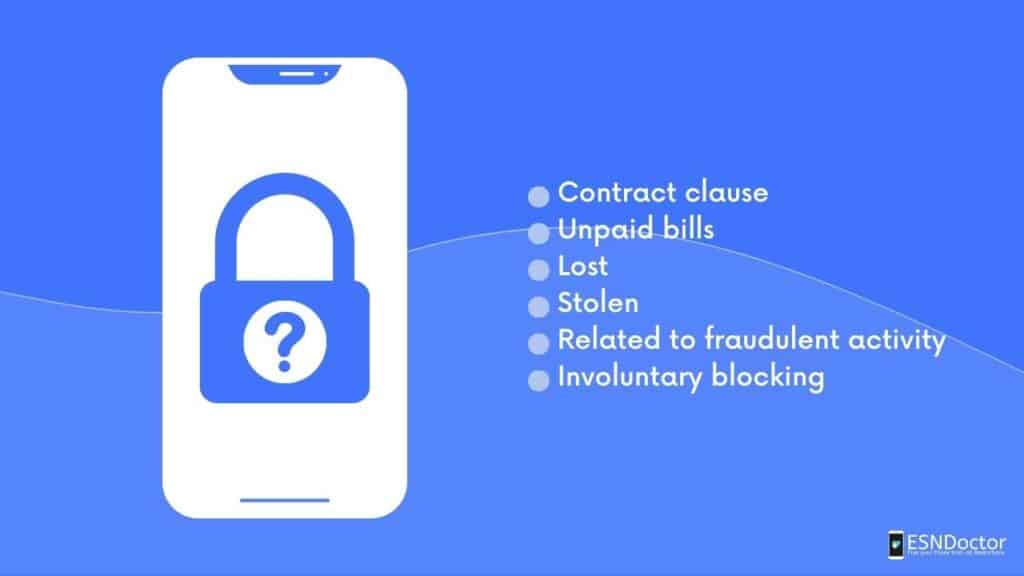
When it comes to buying or selling a used device, there’s always that fear of blacklisted devices. A blacklisted phone means that the device has been reported as stolen, lost, or involved in fraudulent activity, and this makes it impossible to activate the phone with any carrier in the country.
There are many reasons why a phone can be blacklisted. One of the most common reasons is when someone reports their phone lost or stolen to their carrier. The carrier then blacklists that IMEI number to prevent anyone else from using it on their network. Another reason could be unpaid bills, so if you do not pay your phone bill for an extended period, your carrier may blacklist your device until payment is made.
Other reasons may include accidental IMEI reporting or a contract clause that ties you to the carrier for a certain period of time. We know coming across contracts and clauses can be frustrating or confusing, but next, we’ll take a closer look.
When a phone is locked to the carrier, it may be because of a contract clause that some carriers include in their contracts that prohibits customers from selling their phones until the terms of the contract are met. During this period, you will also not be able to switch carriers, and if you violate this clause by reselling your phone before the end of your contract, the carrier can blacklist your phone. This means that your phone will no longer be able to connect to any network, essentially rendering it useless.
The good news is that there are legal and safe ways to unlock your device without causing damage to it. Read carefully and dive deeper into the best IMEI Blacklist removal services online.
Is it legal to change the IMEI number?

If you just found out that you have a blacklisted phone, you may be wondering about an IMEI blacklist removal service. These services are designed to help individuals unlock their phones and remove them from the blacklist. However, some people wonder if it’s even legal to change your IMEI number, and the answer is no while using a third-party service like ESNDcoctor is completely legal.
Changing your IMEI number is not something that’s encouraged by phone manufacturers or carriers, as it may require a jailbreak or hack. Compared to a real case, it is like changing your ID number or having a fake ID number. Changing this unique identification code can void your warranty or even violate local laws in some countries, but as mentioned above, there are still ways to work around a blacklisting issue without resorting to an IMEI change.
One option is to contact your carrier and try to resolve any financial issues that caused the blacklisting in the first place, but this alternative can take a lot of time, effort, and even money. The other option is to use ESNDoctor, which is the most reliable and fastest on the web. Next, we will explain all the pros and cons of ESNDoctor so that you can make an informed choice.
What is the best IMEI blacklist removal service?
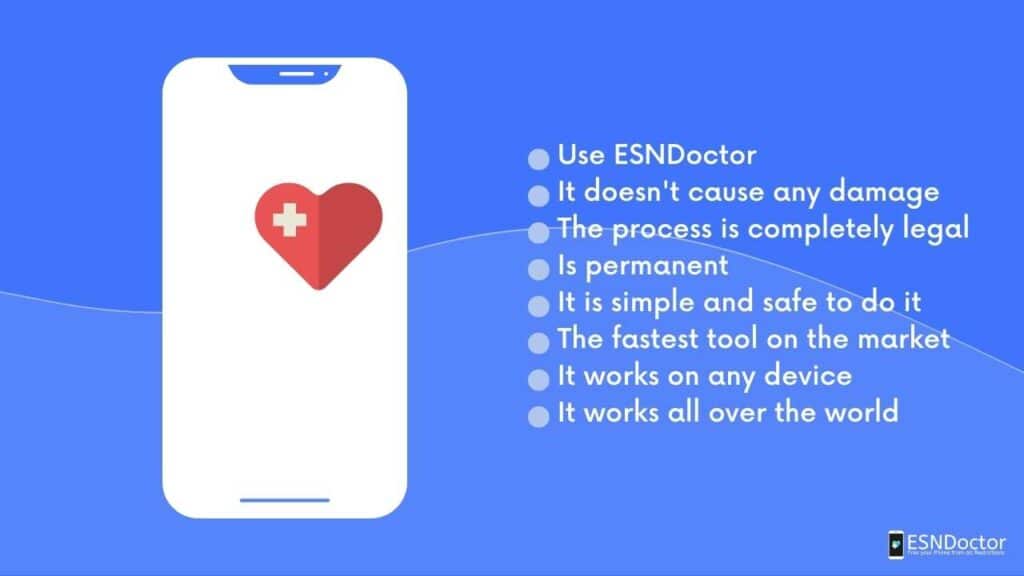
For those who are tired of being stuck with a blacklisted phone or those who have tried every method to remove the IMEI blacklist status but nothing seems to work, we bring the ultimate IMEI blacklist removal service online that can help you to unlock a blacklisted phone.
With years of experience and a team of experts, ESNDoctor has developed an unmatched system that can unblock even the most stubborn phones. No matter the make or the model, ESNDoctor has you covered.
The best part about ESNDoctor is their fast turnaround time. You don’t have to wait days or weeks to get your phone off the blacklist. Within minutes of submitting your request, their team will get to work removing your phone’s IMEI from the list.
How to unlock a blacklisted phone?
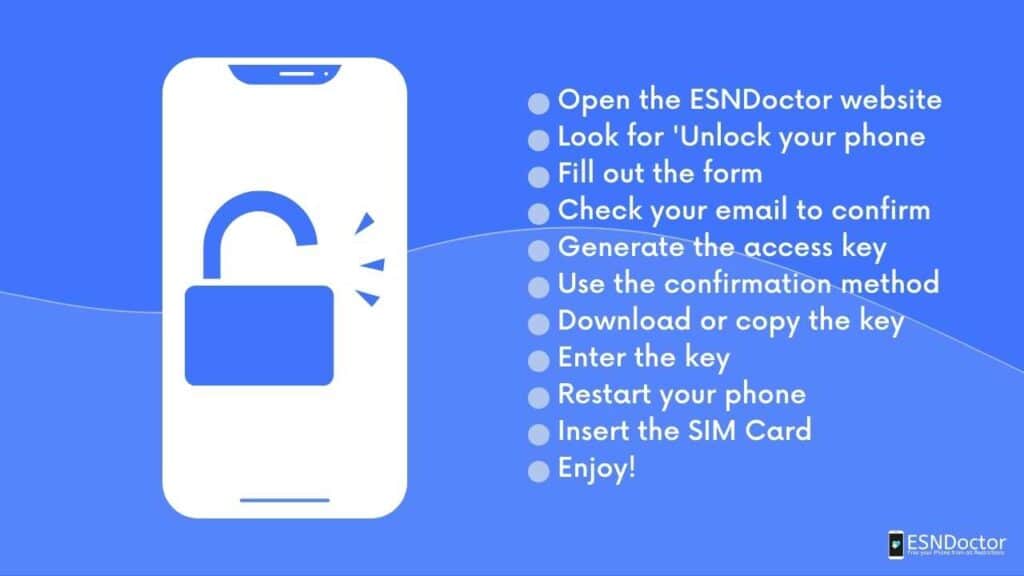
To remove a phone from the blacklist you shouldn’t look further than ESNDoctor, the fastest and most reliable service online. Best of all, it is a completely free service. Next, we’ll outline the process to unlock a blacklisted iPhone.
The first step is to find out your IMEI number. Once you have it, enter the ESNDoctor website and enter your device information. This includes the make, model, and IMEI number. Once entered, ESNDoctor will provide you with instructions on how to prepare your phone for unlocking.
Next comes the actual unlocking process. Simply follow the step-by-step instructions provided by ESNDoctor, and after completing these steps, your blacklisted phone should now be unlocked and fully functional again.
Start your unlocking process below and enjoy again your device with freedom.