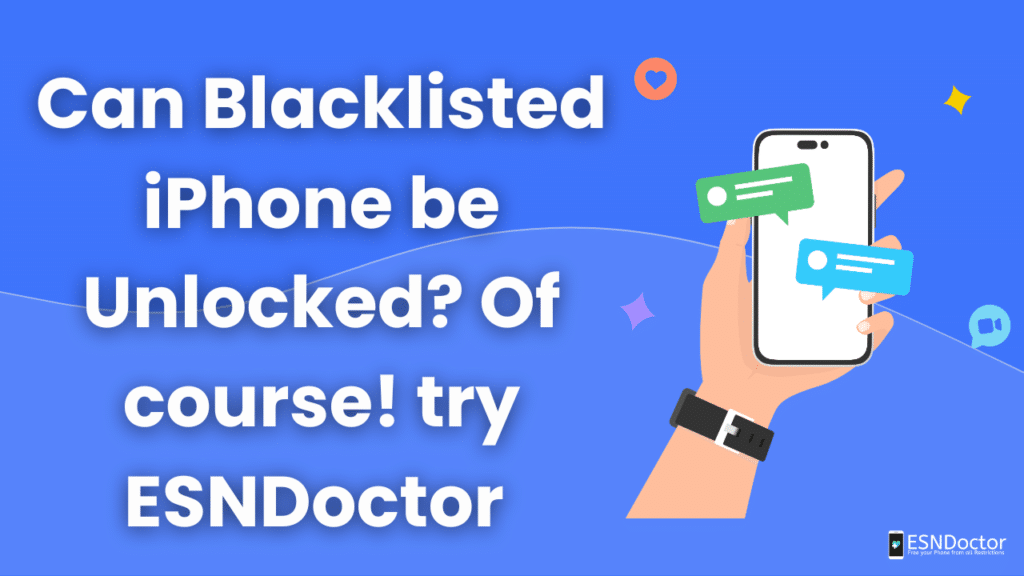Unlock a blacklisted iPhone and remove your IMEI number from the database. This handy guide will teach you all you need to know to stay connected! If you’re wondering “Can blacklisted iPhone be unlocked” or “How can I unlock my iPhone?” look no further than ESNDoctor and start using our removal service now!
Who can help me Unlock my Blacklisted iPhone?

When unlocking iOS phones, there are two ways that are the most common to remove them from the blacklist. The first to contact the carriers (US Cellular, Verizon, AT&T), who have the ability to create and remove these reports from the international database as they have all the information about the phone. The problem is that it may happen that the person who is trying to do the unlocking is not the original owner of the phone but has gotten it from a third party.
The phone carriers in that case can’t do much because they need a lot of documents to be eligible for an unlock. The second option that many users try today is using online methods that specialize in unlocking phones without having to call the provider. ESNDoctor is one of them, and unlike the first method, we only need your iPhone’s IMEI number to clean your phone immediately. The process will take no more than 20 minutes, and it will be permanently unlocked.
Can an iPhone that has been Blacklisted be Used?
You can still use it, but many basic functions of the locked iPhone will not work, such as making or receiving phone calls, having problems with your signal, or even using another Sim Card. So many people choose to buy a new iPhone and get rid of the other one without looking for alternatives such as ESNDoctor unlock service as one of the best ways to unlock ESN or IMEI blacklist.
Is my Apple ID Required to Unlock my Blacklisted iPhone?

You don’t need your Apple ID or your iCloud account to unlock your device, as an Apple lock and an IMEI lock are very different and can be confusing for many users. As such, the Apple lock is directly related to your Apple device account and passcode. When the device is reported lost or stolen, you can do it directly from Apple, and they will lock the device with a passcode to protect your information. If you get to recover the stolen or lost iPhone, you can unlock it.
This will be with the help of Apple and your iCloud and Apple ID passwords. Now the lock we are talking about today is related to the IMEI number; this cannot be unlocked from the phone, and unlike the iCloud lock, there is no password to remove the blacklist status of your iPhone. That is why it is advised to contact the provider or use third-party sites to have the blacklist status removed completely and no longer affect the basic functions of the phone.
Do I Need the Activation Lock for the iPhone?
Since we already cover the other type of lock that is made by Apple, The iCloud activation lock is also part of that process so is not related to the IMEI lock at all and is not necessary to have it or know it in order to remove a device from the blacklist. What you need is ESNDoctor to unlock right away your iPhone since we only need a few pieces of basic information to activate the lock iPhone and remove the blacklist status.
Is this Unlock Service Free to use?
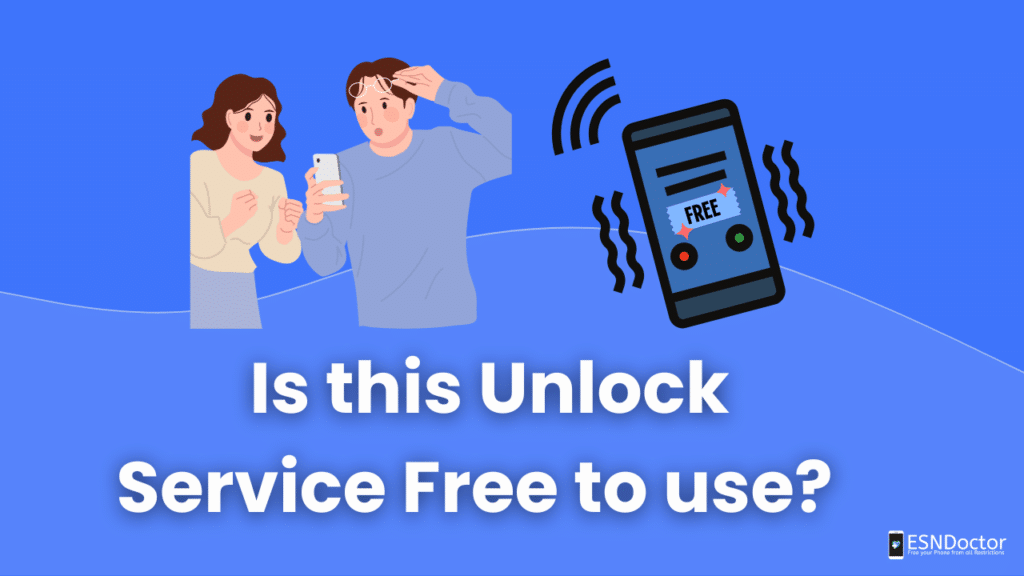
With ESNDoctor, get your phone removed from the blacklist without having to pay anything. With our free method, it is not necessary to pay any fee or one-time payment for us to unlock your blacklisted iPhone or even unlock Android devices. We will be able to unlock any device, whether your iPhone uses an ESN (electronic serial number) or an IMEI (international mobile equipment identity) this online method is 100% secure and it will be permanently unlocked.
If your iPhone is blacklisted and you have already tried looking for other online methods but they charge you in order to unlock your blacklisted device or you already tried to contact the original carrier and they told you that the reasons why an iPhone cannot be unlocked are because you are not the original owner or you are not eligible due to a lack of documents then ESNDoctor is the best free option for you!
How can Blacklisted iPhone be Unlocked with ESNDoctor?
So what you need to do now is follow these instructions to unlock the phone and remove the blacklisted IMEI from the report database. It is very simple:
- The first thing you need to do is go to ESNDoctor.com and click on the blue button that says “Unlock your Phone.”
- It will open another tab, and you will be prompted to fill out some basic information (name, email, manufacturer, IMI number).
- Once you have this information, click on the “Start Unlock” button.
- In the next couple of minutes, you will get an email with more instructions.
- Follow the instructions in the email and rest your phone for a few minutes.
- Once the phone is back, it will activate the blacklisted phone, and it will be completely removed from the blacklist.
Yes, it’s so easy and efficient that you can do it in less than an hour! With this, you now have all the necessary tools so you can unlock your iPhone without having to leave your house and only with a computer or another cell phone that you may have available.
Unlock Blacklisted iPhones of any Generation with ESNDoctor!
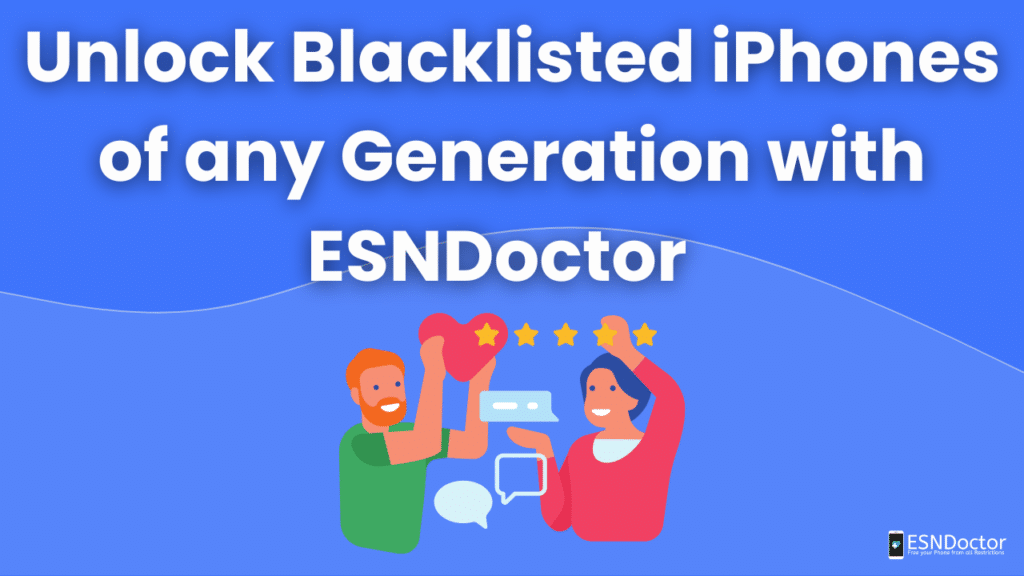
The ESNDoctor IMEI blacklist removal service can work on any device from any generation; we can unlock a used iPhone or an older model like the iPhone 6 without any problems, or even if it uses an ENS or IMEI number, we can get blacklisted devices out of the international database. ENSDoctor is the best tool available in the market right now to unlock blacklisted iPhone and Android devices that can’t use phone signals or have issues with calls and texts.
If the phone has been blacklisted due to non-payment or reported as a stolen iPhone and you want to unlock it because you want to sell it or give it as a gift to someone else, try our removal service, and we assure you that you will be completely satisfied with the results. Once the process is done, if you are still not sure, you can go to any online IMEI checker available, and with the IMEI number of the iPhone, you can check the status and it will show that is removed!
Start your iPhone’s IMEI Removal Process Right Away.
With this, we have finished this guide, so now you can make use of our tutorial as many times as necessary and share it with someone else who might need it as well if you wish. Do not doubt that we will be available for you at any time and in any place since we are here to assist you in the fastest and most reliable way so you can keep enjoying your phone.